How to get SSS Payment Reference Number (PRN): Your Easy Guide
They say there are a lot of ways to kill a chicken, so as getting a Payment Reference Number in paying your SSS contribution. Implemented on January 16, 2018, SSS member contribution to the fund is assigned a PRN. Listed here is our easy guide on how to generate your PRN.
6 Ways to Generate Your SSS Payment Reference Number
1. My.SSS Portal
Using the My.SSS portal is the only way for employers to get a PRN, as it enables them to review and modify their Electronic Collection List (e-CL) online. As for voluntary and individually paying OFW members can also get it through their My.SSS account. You need to register your SSS account online if you don't have it yet. Once you have your My.SSS account, open Internet Explorer version 11 (for a hassle-free browsing experience) and follow these steps to generate one:
For Employers
Visit the My.SSS portal.
Under the Employer Login tab, enter your user ID and password. Click the Submit button to log in.
Click the Payment Reference Number link on the menu.
Review and edit your e-CL.
Click the Generate button.
For Voluntary Members and individually paying OFWs
Visit the My.SSS portal.
Under the Member Login tab, log in to your online account by entering your user ID and password then clicking the Submit button.
Click the Payment Reference Number link on the menu.
Click the Generate button.
Choose your membership type (Voluntary/OFW).
Choose the applicable period (month/s and year when you’re paying the contribution).
Choose your monthly contribution from the Select Premium drop-down menu. The total amount (based on your chosen Applicable Period x Monthly Contribution) will be automatically displayed after picking an amount.
Click the Submit Request button.
Review your contribution payment details.
Click the OK button to confirm that the information is correct.
You’ll see your generated reference number along with the due date and other payment details. Click the Print Statement of Account (SOA) button to download and print it.
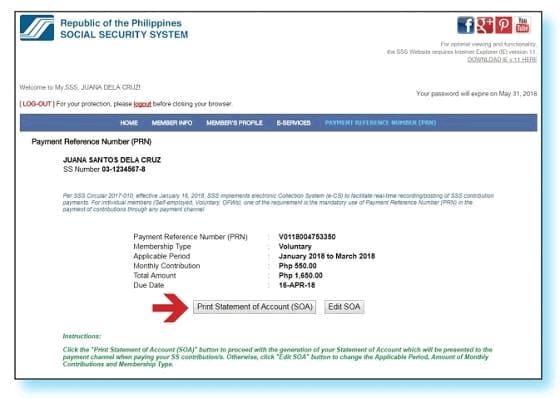
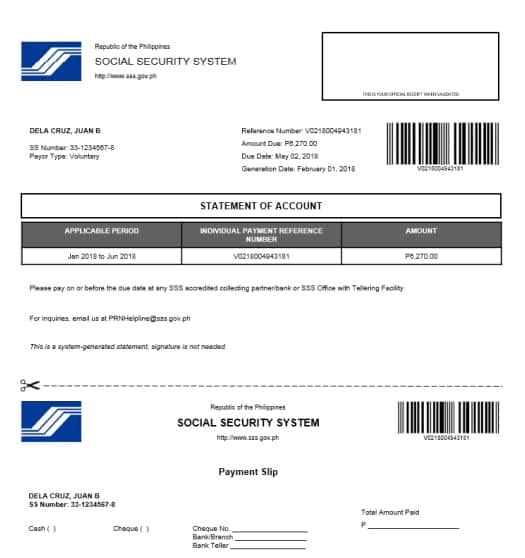 Sample SOA (Statement of Account)
Sample SOA (Statement of Account)
2. SSS Mobile App
Getting a reference number on the go is easy using the SSS mobile app. Just download the app on your smartphone (It’s compatible with the latest versions of Android and iOS) and sign in using your My.SSS account log-in credentials.
If you don’t have an SSS online account yet, you can register on the app itself.
Here’s how to generate one through the SSS mobile app:
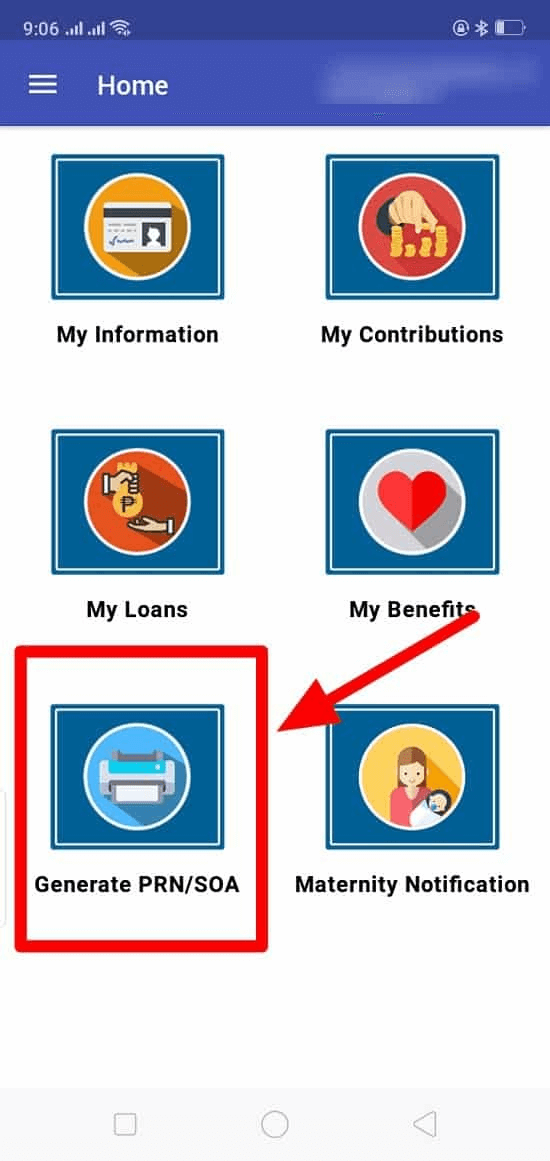
Enter your My.SSS account user ID and password. Tap the Sign In button to log in.
On the home screen, tap the Generate PRN/SOA icon.
Tap the Generate button.
Choose your membership type (Voluntary/OFW).
Choose the applicable period (month/s and year when you’re paying the contribution).
Choose the contribution amount.
Tap the Submit button.
Your Statement of Account (SOA) containing your reference number and contribution details will appear on the screen. You may download it as a PDF file for printing or take a screenshot of it.
4. TextSSS Service
If you don't have internet access, no worries! The TextSSS facility allows getting a PRN through SMS. A service fee is charged for every text message sent: Php 2.50 for Globe and Smart subscribers and Php 2 for Sun Cellular subscribers.
To register for the TextSSS service, text SSS REG <10-digit SSS number> to 2600.
Example: SSS REG 3418736855 10/08/1985
You’ll then receive a reply confirming your successful registration along with a four-digit PIN. Keep a copy of your PIN as you will be using it every time you transact through TextSSS. Once you receive your PIN, get your reference number by texting SSS PRN <10-digit SSS number> to 2600.
Example: SSS PRN 3418736855 1234 10/08/1985
Afterward, you’ll receive a reply with your reference number details.
5. SSS PRN Helpline
You may also contact the PRN Helpline to get it through phone call or email:
Email: PRNHelpLine@sss.gov.ph or onlineserviceassistance@sss.gov.ph
SSS hotline: (02) 920-6446 to 55 / 917-7777 or 1-800-10-2255-777 (available anytime from Mondays to Fridays)
Of those two options to reach the PRN Helpline, the PRNHelpLine@sss.gov.ph is more responsive. But it may take several days for an agent to respond to your reference number request.
6. SSS Tellering Counter or eCenter
If none of the PRN generation methods above has worked, your last resort is to visit the nearest SSS branch. Approach the teller counter (if the branch has one) to request one. Present your UMID card or SSS ID. If you don’t have one, give the teller your birthdate. Or go directly to the eCenter where a computer is set up for members to get a reference number before paying the contribution. Personnel will assist you to quickly generate a PRN from the machine.
Final Thought
In conclusion, obtaining a Payment Reference Number for your SSS contribution has become more convenient and accessible with various methods available. Whether through the My.SSS portal, SSS mobile app, TextSSS service, PRN Helpline, or visiting an SSS branch, you have multiple options to generate your PRN and ensure a seamless payment process.
Embrace these user-friendly approaches and save time and effort in managing your SSS contributions. Experience the ease and efficiency that technology offers in streamlining your financial responsibilities.